URL rewriting in Umbraco 8
I recently migrated a website from WordPress to Umbraco and was keen to keep some of the great SEO work driving traffic into the site.
My first (not-quite-right) attempt...
The main thing for me was to keep the blog URLs as there were nearly 300 posts that had built up over 6 or 7 years, all following the structure /blog/YEAR/MONTH/post-name. At first, I opted to use a combination of built in property umbracoUrlAlias along with the ContentSaving event, so that a slug would be auto generated based on the date the blog was published.
public class PublishEventComponent : IComponent{ public void Initialize() { ContentService.Published += ContentService_Published; }
private void ContentService_Published(IContentService sender, ContentPublishedEventArgs e) { foreach (IContent node in e.PublishedEntities) { // Set blog post `umbracoUrlAlias` if (node.ContentType.Alias == "blogPost") { if (node.HasProperty("umbracoUrlAlias")) { if (string.IsNullOrEmpty(node.GetValue<string>("umbracoUrlAlias"))) { UmbracoHelper helper = Umbraco.Web.Composing.Current.UmbracoHelper; List<string> urlList = new List<string>(); urlList.Add("blog");
if (node.HasProperty("publishedDate")) { DateTime publishedDate = node.GetValue<DateTime>("publishedDate");
urlList.Add(publishedDate.Year.ToString()); urlList.Add(publishedDate.Month.ToString("00"));
if (!string.IsNullOrEmpty(node.GetValue<string>("umbracoUrlName"))) { urlList.Add(node.GetValue<string>("umbracoUrlName")); }
else { IPublishedContent publishedContent = helper.Content(node.Id); urlList.Add(publishedContent.UrlSegment); }
string url = string.Join("/", urlList); node.SetValue("umbracoUrlAlias", url);
sender.SaveAndPublish(node);
e.Messages.Add(new EventMessage("Content published", $"Blog post published at {url}")); }
else { e.Cancel = true; e.Messages.Add(new EventMessage("Error", "Please add a published date", EventMessageType.Warning)); } } } } } }}This worked as a temporary effort, but trying to link to these pages from the Umbraco backoffice ended up being tricky as the custom slug was never used, without specifically using umbracoUrlAlias instead of Url().
The actual solution!
After searching and having a look around the Umbraco documentation I ended up finding the page on Umbraco's outbound request pipeline which shows an example of writing a custom URL for a doctype.
From this I managed to build my own one which works on the same principle as my original attempt, getting the publishedDate field, grabbing the month and year and generating a URL; it inherits from Umbraco's built in DefaultUrlProvider.
public class BlogUrlProvider : DefaultUrlProvider{ // Inject some dependencies that we need later on public BlogUrlProvider( IRequestHandlerSection requestSettings, ILogger logger, IGlobalSettings globalSettings, ISiteDomainHelper siteDomainHelper ) : base(requestSettings, logger, globalSettings, siteDomainHelper) { }
public override UrlInfo GetUrl( UmbracoContext umbracoContext, IPublishedContent content, UrlMode mode, string culture, Uri current) { // If we've got a node and matches the doctype we're after if (content != null && content.ContentType.Alias == "blogPost") { // Cast page to one of my Umbraco ModelsBuilder models BlogPost blogPost = content as BlogPost;
// Build the URL from the strongly typed date property DateTime publishedDate = blogPost.PublishedDate;
// Check if the date field has a value and it's not the default DateTime if (publishedDate != default) { int year = publishedDate.Year; int month = publishedDate.Month;
// Get the current default URL that Umbraco has generated UrlInfo defaultUrlInfo = base.GetUrl(umbracoContext, content, mode, culture, current);
if (!defaultUrlInfo.IsUrl) { return defaultUrlInfo; } else { string aliasUrl = string.Empty; string originalUrl = defaultUrlInfo.Text; string[] originalUrlSplit = new string[] { };
// You can call `Url(mode: UrlMode.Absolute)` in some places, this handles that if (mode == UrlMode.Absolute) { Uri uri = new Uri(originalUrl); aliasUrl += $"{uri.Scheme}{Uri.SchemeDelimiter}{uri.Host}";
if (uri.Port != 80 || uri.Port != 443) { aliasUrl += $":{uri.Port}"; }
originalUrlSplit = uri.LocalPath.Split('/'); } else { originalUrlSplit = originalUrl.Split('/'); }
aliasUrl += $"/{originalUrlSplit[1]}/{year}/{month.ToString("00")}/{originalUrlSplit[2]}"; return new UrlInfo(aliasUrl, true, culture); } } }
return null; }
// Make a reference to the other default function public override IEnumerable<UrlInfo> GetOtherUrls(UmbracoContext umbracoContext, int id, Uri current) { return base.GetOtherUrls(umbracoContext, id, current); }}This will then have to be composed so Umbraco can use it to generate the correct URL.
[RuntimeLevel(MinLevel = RuntimeLevel.Run)]public class UrlComposer : IComposer{ public void Compose(Composition composition) { composition.UrlProviders().Insert<BlogUrlProvider>(); }}After I had implemented this, I was getting the correct URLs showing in local! However, if I tried to publish the page in live or visit the URL, it wasn't loading. After some reading and debugging, I figured out this was happening because I was missing the matching content finder that Umbraco needed to know where to route the request.
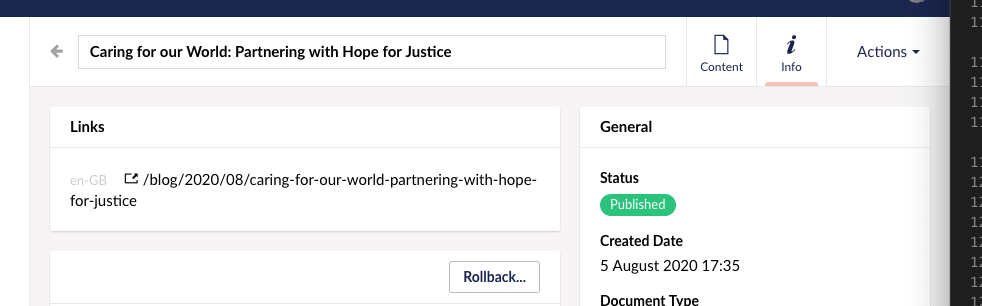
The basics of what's happening here is going through the tree and finding a node where the generated URL matches the incoming URL.
public class BlogContentFinder : IContentFinder{ public bool TryFindContent(PublishedRequest request) { string path = request.Uri.GetAbsolutePathDecoded();
// We're only interested in anything that starts with /blog if (!path.StartsWith("/blog")) return false; // not found
// Find the root blog node IPublishedContent blogPage = request.UmbracoContext.Content.GetByXPath("root//homePage//blogsPage").FirstOrDefault(); if (blogPage != null) { // Get all blogpost children var children = blogPage.Children<BlogPost>().OrderByDescending(x => x.PublishedDate); if (children.Any()) { // Find the specific one we're after var result = children.Where(x => x.Url == path).FirstOrDefault(); if (result != null) { request.PublishedContent = result; return true; } } }
return false; }}Again, this needs to be composed so that Umbraco can use it...
[RuntimeLevel(MinLevel = RuntimeLevel.Run)]public class ContentFinderComposer : IUserComposer{ public void Compose(Composition composition) { composition.ContentFinders().InsertBefore<ContentFinderByUrl, BlogContentFinder>(); }}And voila! Your page will be published with a custom URL, with no intervention needed by your content editors.
Further reading
Updates
Update 1
As Stefan Kip kindly pointed out on Twitter, if you do wish to use umbracoUrlAlias and let your content editors control the generated URL a bit more, you can use this AliasUrlProvider.
Update 2
Check out part 2 of this blog series!